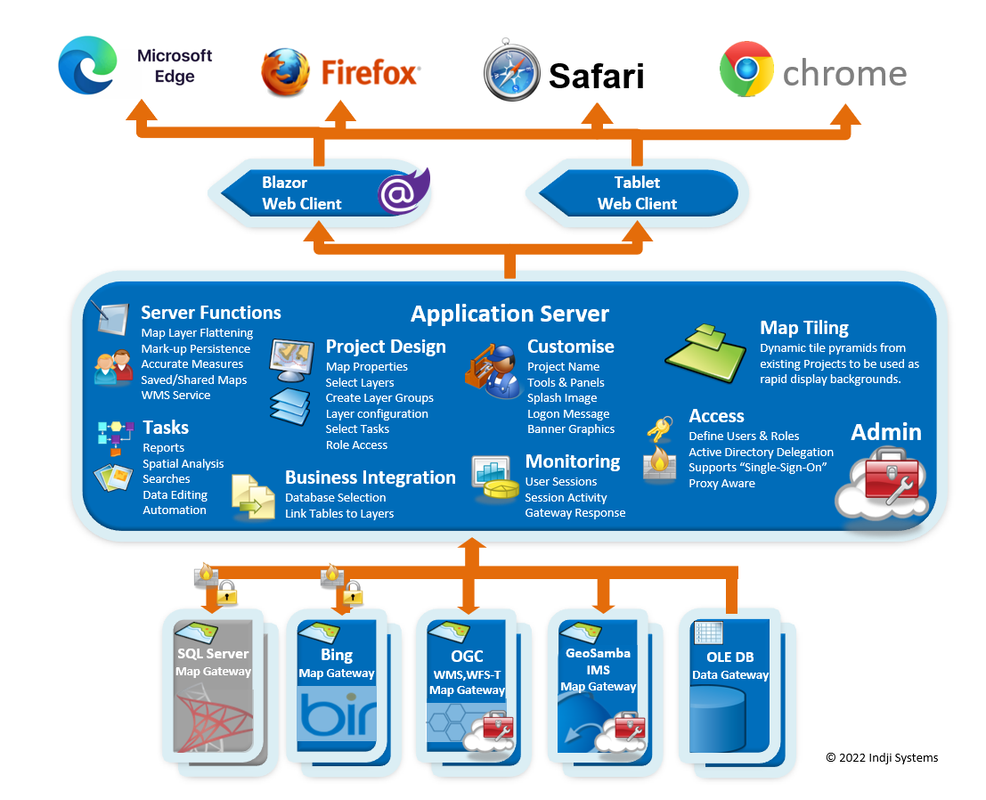About GeoSamba.
GeoSamba brings easy to use and share mapping capabilities that can be quickly deployed across your organisation. Benefit from visualising data held across your organisation using a rapid mapping and information integration framework.
GeoSamba’s advanced scalable architecture and flexible licensing models make it the ideal tool to share information on maps to project teams, departments and large enterprises.
GeoSamba’s advanced scalable architecture and flexible licensing models make it the ideal tool to share information on maps to project teams, departments and large enterprises.
End User Map Controls
|
Main Ribbon - Navigation
|
Panels
Click here to contact a Sales representative |